From steam engines to mechanisation and from the division of labour to the modern information age, we have seen significant jumps in human productivity. Each of these steps has seen a shift in prosperity and the standard of living. So, what is the next big step going to be: Industry 4.0 or Artificial Intelligence, perhaps?
Your guess is as good as mine, but I know one thing for certain right now: Microsoft Teams is changing the way we work within the office and beyond.
It may not increase productivity in the same way that steam engines did, but it will have an impact on ever-depreciating productivity gains. A recently-commissioned report by Microsoft from Forrester predicts that the average Information worker saves four hours a week just through collaboration. That amounts to an impressive efficiency gain of over 10%.
More Teams benefits
The report surveyed thousands of people across a collection of different businesses and sizes to try and represent the ‘typical’ Teams customer. They then created a hypothetical company of 5,000 employees with 3,500 as information workers and 1,500 front line workers to try and fairly represent costs and benefits for the ‘average’ company.
The diagram below outlines the total predicted savings over 3 years by adopting Teams effectively. This is then broken down into sections, the largest of which is the ‘Information Manager Time Savings’ that amounts to 4 hours a week. Plenty of other direct and indirect savings were also identified in the report.
Teams has the key benefit that most people can do their entire day’s work within it, which means there’s no need for time-consuming application switching. The report then goes on to cover less direct benefits such as reduced staff turnover resulting from the fact that the majority of employees enjoy using Teams, finding it more engaging and less stressful.
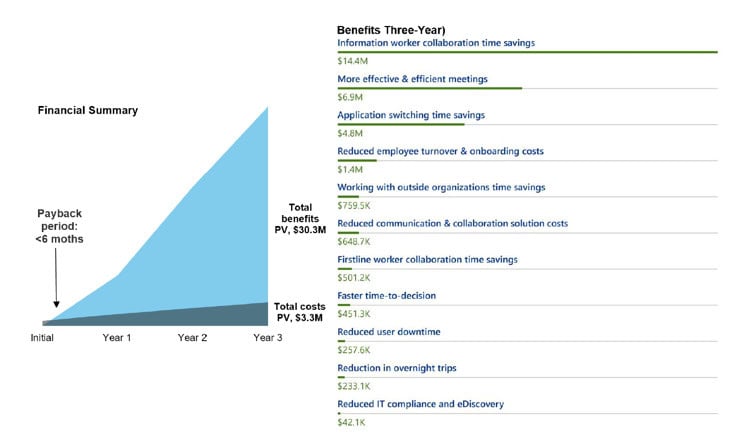
Understanding the figures
So how exactly are Information Workers going to save four hours? Well, after a year of adopting the technology, it was calculated that around an hour a week would be saved from co-authoring, two hours on reduced emails and another hour on searching for files, folders and other things. Let’s take a look at each of those savings in a little more detail…
Co-authoring
How many times have you sent out a PowerPoint or a document for review to multiple people? You then chase the recipients for a response. You receive their amendments in lots of different ways: comments in the document, adjustments with track changes or just a list in an email.
You then go through their feedback and collate it in a new ‘master’ document. Once finished, you then send it out for review again which is highly likely to result in further feedback. You end up with document chaos:
- New Proposal.docx
- New Proposal Final Sent.docx
- New Proposal Final Johns Feedback.docx
- New Proposal Final Collated Final.docx
- New Proposal Final Collated Final (2).docx
- New Proposal Final Collated Final (2) Signed Off.docx
- New Proposal Final Collated Final (2) Signed Off with amendments from Barry.docx
With co-authoring, on the other hand, you all work on the same live document. If one person corrects a spelling mistake, then the others will never need to make the same correction.
You will only ever see the latest document, with its additions and changes. You’ll also avoid having different versions of the same document in your documents folder, on your desktop, in your inbox and your sent items folder. There are just links, all pointing to that same one document.
Reduction of e-mails
I am sure you remember when Instant Messaging (IM) came into the workplace? You were able to quickly ping people rather than send them an email. This was easy and saved you time. The only issue was that your conversation disappeared at the end of every day, which made it unsuitable for long-term conversations or discussions. As a result, IM tended to be limited to questions like: ‘Are you around?’ or ‘Can I call?’
Within Teams, chat is ‘persistent’. This means you have the entire conversation history available and searchable – just like email. There is a designated area for files that you are collaborating on too. You can have your own private office space or you can share it with the people you work with.
The chat on Teams is visible and open, easy to use, customisable and searchable. Better still, it’s also more powerful.
All this has led to some organisations I know managing a 75% reduction in emails. The report puts this figure at a more modest 17.3% which gives you a better idea of the decreases that your business could reasonably expect.
If you’d like to know more, one of my favourite videos demonstrating the benefit of enhanced co-authoring and reduction of emails can be seen here.
Looking for documents, people and conversations
The final hour is saved by not having to search around everywhere for documents, people and conversations. Those of you on SharePoint and OneDrive will no doubt be appreciating this time-saving benefit already. You no longer need to go around the various platforms to find different items: SharePoint for your files, Outlook for emails and Skype for presence.
As a result of all these savings, I can easily see how Teams could save an information worker four hours a week. Having said that, it is a gradual gain and you might not really notice it until you ask someone if they would like to go back to the old way of doing things. I know when I start consulting for a new company and am forced back to emails and attachments, I will feel like scraping my nails down the wall!
Getting started
Implementing Microsoft Teams from a technical perspective can vary from easy to extremely complex, depending on the size of your organisation and existing integrations. I have worked with some companies where it was just a decision made over a coffee to turn it on and get going. For others, it has been over a year in planning. Resonate can help with any part of your technical implementation especially if you have the difficulty of a PSTN (phone) integration.
Once Teams is live, we then need to consider the adoption. Again, the degree of difficulty will vary hugely from organisation to organisation. I have worked in one small company that just said turn it on, train people on the basics and then ban internal email. This was a forced adoption but, once over the initial bump, people began exploring and appreciating the benefits of Teams. This model can only really be done if you happen to be both an SME and very courageous!
The organic method is the most popular form of adoption. This involves a blend of basic training, self-help and a Champions Programme. You start with a pilot where you use your Champions to test your processes and communication.
Then, you move on to the rest of the company, encouraging your Champions to ensure that all technical and psychological barriers are removed for those who don’t readily embrace new technologies. Over time, Teams will start to spread through your organisation, and you will soon be enjoying some of the benefits above.
The decision on how you adopt, the effort you are prepared to invest and the resources you have available will all help you determine the strategy you choose for your Teams adoption. We are here to help with all that, of course, if you need to tap into our experience and expertise.
Act now (if you haven’t already)
Implementing Teams in your organisation is likely to yield significant savings over the short, medium and long-term. You will also see many other benefits along the way too. Life will be so much easier with a single meeting platform for all, reduced app switching, reduced staff turnover, improved security, less travel and better document controls.
For those of you who are still not on Office365, I would like to draw your attention to this telling quote from the report: “Companies reported significant time savings in collaboration activities for both information and first-line workers by adding Teams to an existing Microsoft 365 implementation.”
It’s true, you can expect even greater savings by implementing Office365 and Teams together. Maybe a productivity jump equal to the steam engine might just be possible, after all?
I’ll close by emphasising that the benefits of Teams far outweigh the costs of deployment, and I have yet to see a company regret their change. On the contrary, I have only ever seen companies regret not moving earlier. Yes, there is a cost involved, but the true cost comes when your main competitors act before you do.




